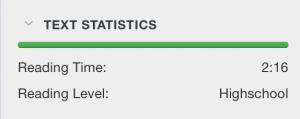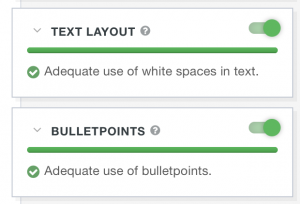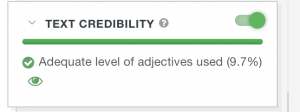[et_pb_section fb_built=”1″ admin_label=”section” _builder_version=”4.16″ global_colors_info=”{}”][et_pb_row admin_label=”row” _builder_version=”4.16″ background_size=”initial” background_position=”top_left” background_repeat=”repeat” global_colors_info=”{}”][et_pb_column type=”4_4″ _builder_version=”4.16″ custom_padding=”|||” global_colors_info=”{}” custom_padding__hover=”|||”][et_pb_text admin_label=”Text” _builder_version=”4.16″ background_size=”initial” background_position=”top_left” background_repeat=”repeat” hover_enabled=”0″ global_colors_info=”{}” sticky_enabled=”0″]
When you’re writing, it’s important to keep your audience in mind. Are they scientists or experts? In that case, it’s fine to use complicated wording and technical jargon. For the average person, though, it’s better to keep things straightforward. But simplicity in writing can be harder than you think. In this article, you’ll discover some handy tips for writing uncomplicated content.
Writing at a grade 8 level
What makes writing understandable? That is subjective, of course. The “average” American reads at a grade 8 level, but so many websites and blogs don’t take that into consideration. Especially government departments and services are experts at making their web content hard to read.
Unless you’re purposely targeting people with a higher education level, it’s better to write your articles at a grade 8 level. The more people are able to understand your website content, the better your chances are of selling them your product or service.
How can you make sure your writing is easy to understand?
The best way to test the difficulty of your content is to present it to your target audience. Do they understand the message you’re trying to convey?
Of course, it’s impossible to run each piece of content by a test panel. That’s where online tools like Textmetrics come in.
Is your writing too complicated? This tool can measure that for you!
What is the current level of your writing?
Software is getting better and better at measuring the reading level of written content. The Text Conversion Optimizer makes it easy to check your own writing.
This text should be easy to understand for anyone with at least a grade 8 education. It doesn’t have too many complex words and phrases.
How do you discover words that are easy to understand?
Is your writing too complicated? Try searching Google for alternatives to complex words and phrases.
White space and bullet points make your text easier to read
Are you using enough bullet points and white space?
Equally important for a comprehensible text: make sure you give it some structure. Bullet points can definitely help with that. While you type, the Text Conversion Optimizer will measure in real time whether you’re using enough bullet points and white space.
Don’t go overboard with adjectives
‘Buy this fantastic wonderful super amazing product’
Adjectives can help make a piece of content easier to read. But using too many adjectives can actually complicate things. More importantly, your readers might consider you less trustworthy if you go overboard with adjectives. Thankfully, the Text Conversion Optimizer will warn you of an excessive use of adjectives while you’re writing.
What kinds of words are my customers using?
It can be hard to gauge how complicated your own reading or writing is. That’s because you work with your product and within your area of expertise every day. You might call it an ‘operational lease,’ while your customers just say ‘company car.’ Textmetrics keyword analysis lets you pinpoint those differences. Choose a topic you want to score high on in Google search and Textmetrics provides you with the frequently used search terms.
Don’t oversimplify
Nobody enjoys being treated like a fool. If you go too far with simplified text, your clients might feel like you’re being condescending. Make sure you’re not using overly simple language on your website. Read your content out loud and consider how it sounds. You could even try it out on a few other people.
A clear structure
We’ve covered which words to use and which ones to avoid. But just as important, or even more so, is the way you structure your text. Can someone know what your article is about in the blink of an eye? Are you using an easy-to-read font?
In the blog post Checklist for Easy to Read (Web) Text we dive deeper into some guidelines for writing a well-structured article.
A few of the most important conclusions:
- Write an intro that explains what the article is about.
- Use a subtitle for each new topic.
- Write short paragraphs of 3-5 sentences.
- Use lists and bullet points when they add value.
- Avoid passive voice (should/would/could).
- Avoid weak language (maybe/a little).
- Alternate short and long sentences.
- Choose easy-to-read letter type, font size, and line spacing.
Make sure Google ‘gets’ you (SEO)
When you write clear content, that benefits your customers first and foremost. But it’s a great bonus when Google understands what you’re talking about, too! That way they’re more likely to refer people to your website.
Start by using the tips listed above when creating your written content. Google really appreciates it when you write clearly.
Even better is to bring in Textmetrics. While you write, the tool offers you tips to optimize your content for Google. At the same time, the Text Conversion Optimizer checks the quality and readability of your text. No prior knowledge of SEO needed. And the best part… you can sign up for a free 30-day Textmetrics trial![/et_pb_text][/et_pb_column][/et_pb_row][/et_pb_section]