Textmetrics for Episerver CMS
With our plugin for Episerver CMS you can directly work with the content optimization suggestions in your CMS.
This plugin works in Episerver v11.x or later.

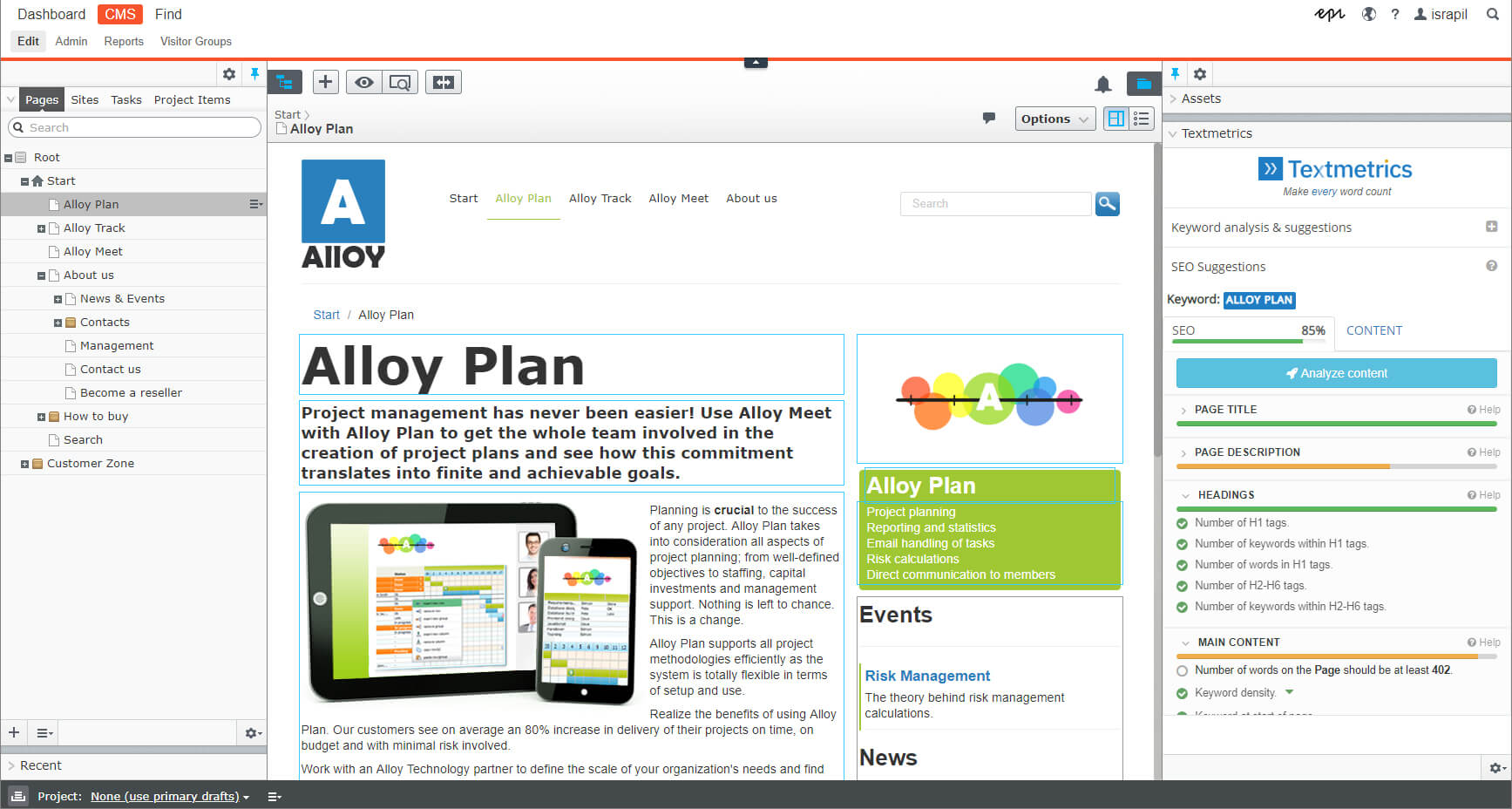
REALTIME OPTIMIZATION SUGGESTIONS
The Textmetrics plugin integrates with the Episerver CMS editor. While writing your content, you will see realtime suggestions on how to improve your content. The suggestions will show directly alongside the editor, so they are clearly visible and easy to follow.
ANALYSIS OF YOUR CONTENT
Textmetrics will analyze your content and tell you how to optimize it for maximum results in search engine rankings.
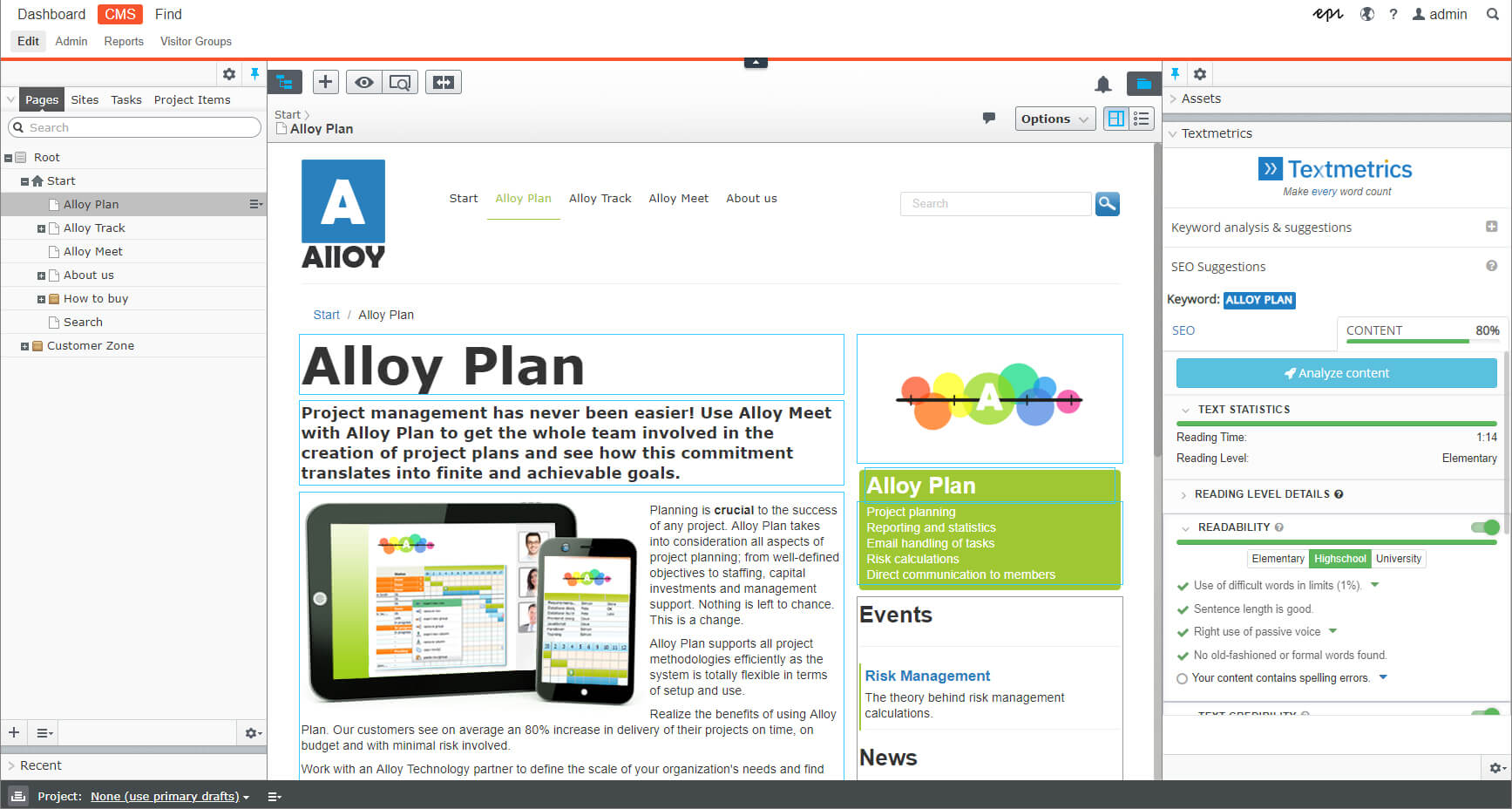
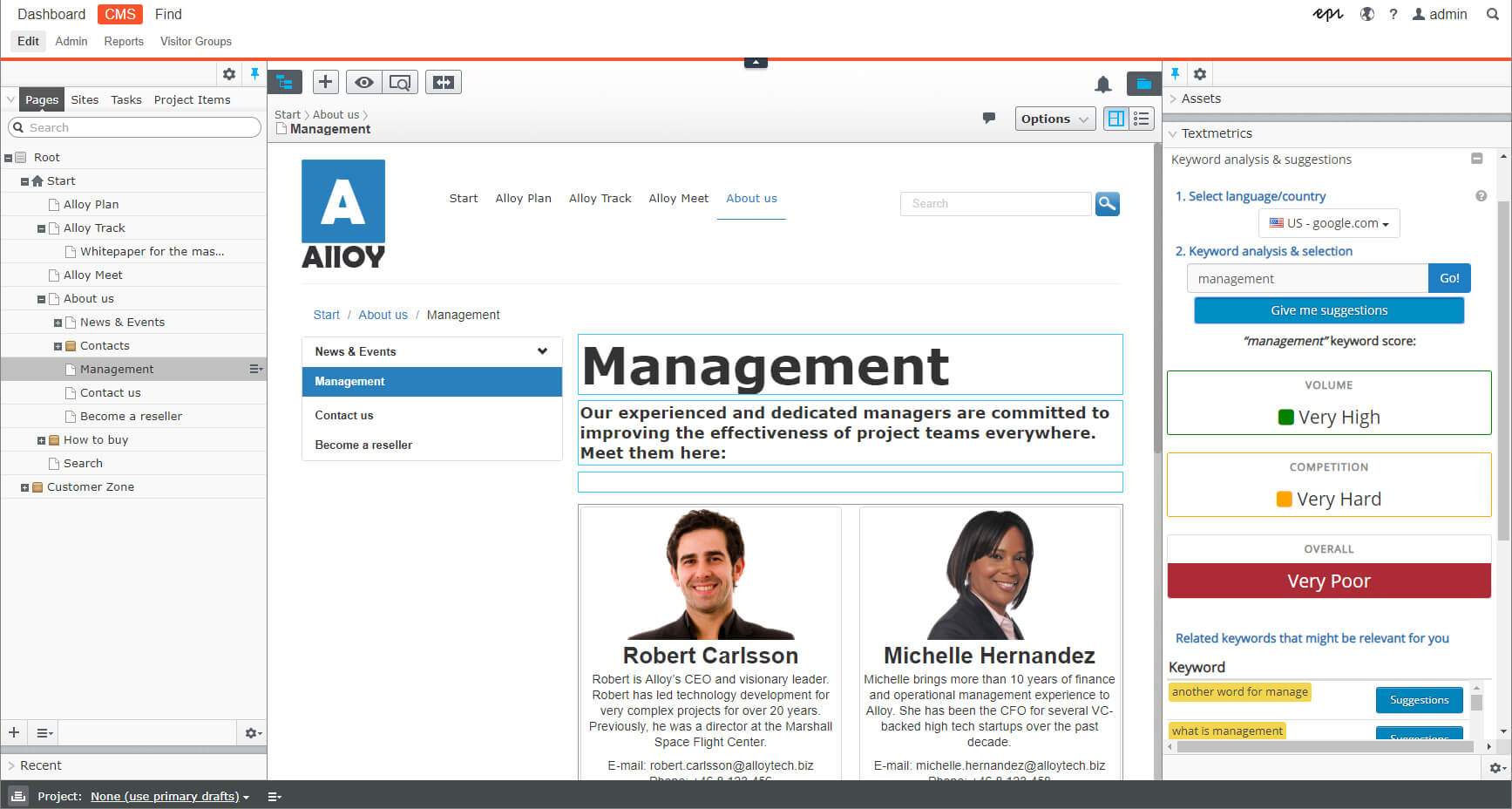
KEYWORD ANALYSIS & RESEARCH
Textmetrics will help you find the best keywords for your content. Fill in your keyword to have it analyzed on volume and competition in realtime and also get suggestions on other keywords you could use.
Installation & Usage
To install Textmetrics for Episerver CMS, follow these steps:
Install Textmetrics Module in your NuGet Package Manager.
You can find the package here.
Now, go to CMS → Edit Mode and check if the plugin appears on the right. If it does, it means you’ve installed it successfully.
How to contact us?
If you have any questions or complaints about our privacy policy or the way your personal data is processed on the website and in the software, or if you want to exercise any of your rights, please contact us using one of the following methods:
Textmetrics BV 6th floor
Oude Oeverstraat 120
6811 JZ Arnhem
Netherlands
Phone number:
+31 (0)26 – 8080191
E-mail:
support@textmetrics.com