How to use the Textmetrics AI Assistant
Table of Contents
The Textmetrics AI Assistant helps you create content by using powerful generative AI models.
The feature is available for selected subscriptions. In case you would like to have access, please contact your account manager or our support team.
How / where you can use the Textmetrics AI Assistant now
The AI Assistant is now available in several places, and we are actively working on extending its reach to other parts of the application.
- To generate a title, click on the “magic wand” icon next to the page title field. It will create a title based on your text.
- To generate a description, click on the “magic wand” icon next to the description field. It will generate a description based on your content.
- For synonyms suggestions for difficult words, run the analysis and go to the “Readability” section. Click on “Text contains too many difficult words”, then click on the eye icon to highlight all the difficult words in the text. Click on one of the highlighted words and activate the AI Assistant by clicking on the magic wand icon.
- For suggestions on rephrasing long sentences, run the analysis and go to the “Readability” section. Click on “Some sentences are too long”, then click on the eye icon to highlight the sentences that are too long in the text. Choose one of them and activate the AI Assistant by clicking the magic wand icon, then select “Rephrase”.
- To rephrase, simplify, extend, or shorten sentences/paragraphs, simply write a few words, select the text, and use the AI Assistant menu. The AI Assistant is now also able to generate a heading based on the selected text, rewrite texts to be formal, informal, or contain more of a communal tone.
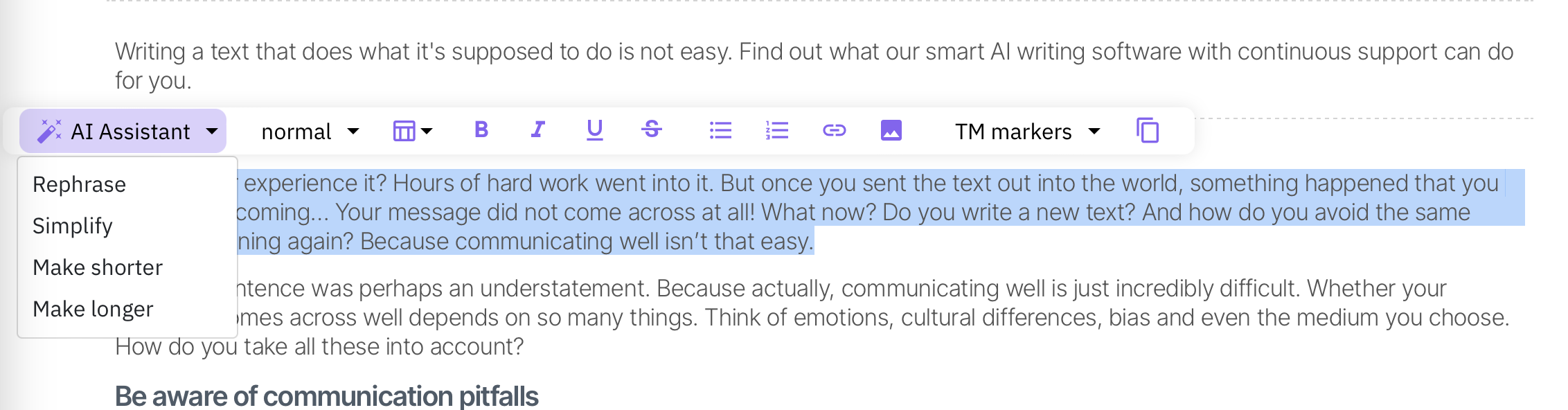
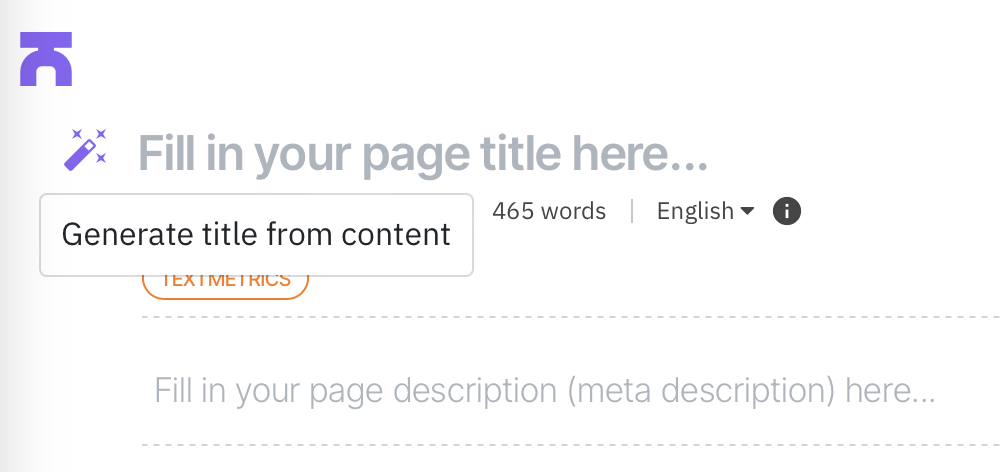
The AI Assistant is currently available in the Textmetrics web application, the Word add-in and the Outlook add-in. We are actively working on extending the functionality and adding it to other integrations / plugins as well.