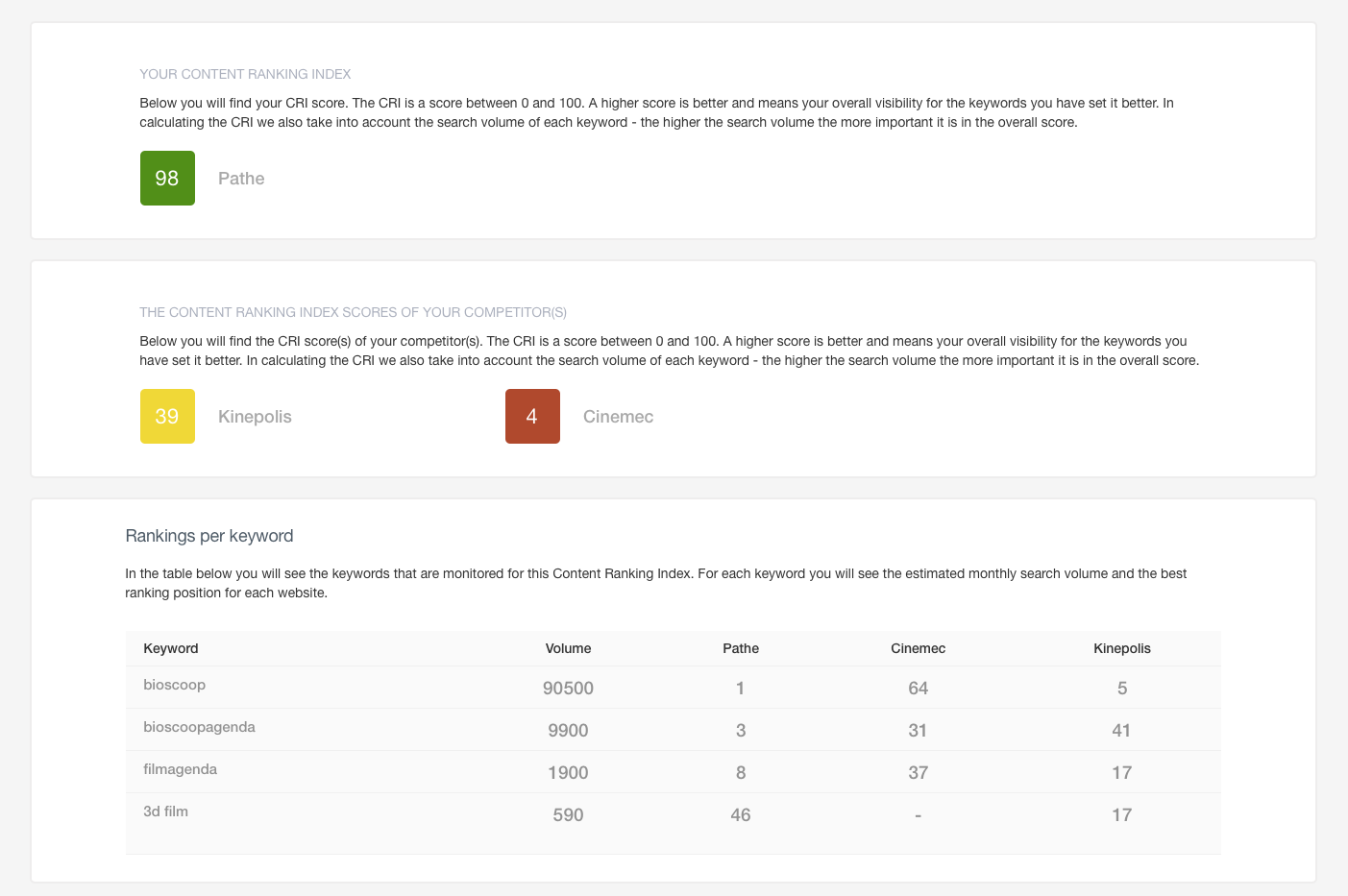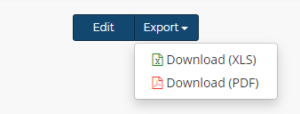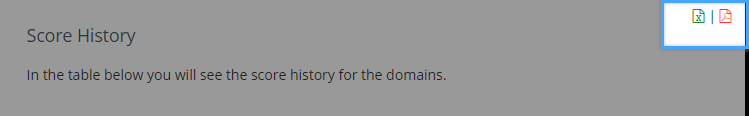How do I use the Content Ranking Index (CRI)?
Our Content Ranking Index will easily show how “visible” your website is in the Google results for the important keywords for your website. You will also be able to benchmark this and compare this to your competitors.
Watch video
Step by step
Step 1:
Name your Content Ranking Index. The name will appear on all the reports. In this step, you can also select one of your Projects for this Content Ranking Index.
Step 2:
Enter the name of the domain you want to track. This can be your own domain name, but you can put any domain you want.
Step 3:
Select the country for which you want to track your content performance.
Step 4:
Add up to 30 keywords (phrases) that are the most important for your website. The Content Ranking Index will show you how “visible” your site is on these keyword(phrase)s. These are words/terms that are important for your business. If you need help choosing the right keywords, use the Synonyms tool in this field or run a Keyword Analysis!
Step 5: (optional)
The fifth step is optional. You can enter max 5 domains of your competitors so you can compare their performance.
Step 6:
In this step you can specify whether you want us to automatically update the Content Ranking Index every week, and which team members should receive an update email. Of course you can manually update the Content Ranking Index whenever you like.
Save your settings, your Content Ranking Index is created!
Generating a report
Select the button ‘Update Content Ranking Index now!’ to get your first report. Please note that each update costs 1 credit (note: the number of credits per update might be changed).
It will take some time to generate the reports, in most cases a couple of minutes. Below, you can see an example of a Content Ranking Index report:
The report will show you:
Your Content Ranking Index (CRI)
The CRI is a score between 0 and 100. A higher score is better and means that your overall visibility for the keywords you have set is better. In calculating the CRI we also take into account the search volume of each keyword – the higher the search volume, the more important it is in the overall score.
Rankings per keyword
For each keyword you’ve monitored you will see the estimated monthly search volume and the best ranking position for each website.
Ranking pages
In this section you can see what pages are ranking for the given keyword. The Content Ranking Index is based on the chosen keywords.
Note: generating an CRI report costs credits from you credit balance.
How do I export my Content Ranking Index?
You can export your Content Ranking Index into PDF or Excel. This makes it easier to share these statistics with clients or colleagues.
To export your Content Ranking Index, click Export in the top right corner and select your desired format.
If you only want to export certain statistics, such as Score History or Rankings per keyword, you can do this by clicking the PDF or Excel icon in that area: